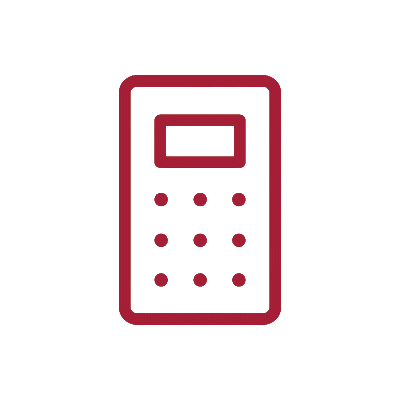- Account Management
- Business Services
All Credit Union locations will be closed Monday, February 16, in observance of Presidents' Day.
Home Page
Why Join Us? 1
Our purpose is to help generations of Members on their financial journeys. As your needs change, count on us to help your grow and manage your money. We are a local, not-for-profit financial cooperative, serving the Greater East Tennessee community for over 90 years. We're here to support you with services to fit each stage of your life. Open your account online or visit any branch to get started.
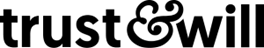
LIMITED-TIME OFFER 25% SAVINGS
During January, save 25% on any estate plan.
ESTATE PLANNING SAVINGS

You're Part of Something BIG!
KTVAECU exists to serve East Tennessee. From food drives to financial education, we stay active in the communities we call home. Every year, we strive to achieve 10,000 community giving hours to support local schools, nonprofits, and partners across the region. We love to support the programs and partnerships that help our neighbors grow.
Ways to Manage Your Money
We offer multiple ways to manage your finances, access your accounts, and keep track of expenses - even while on the go! Click one of the options to learn more.
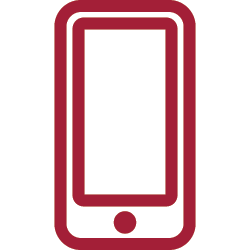
Manage your money whenever and wherever!
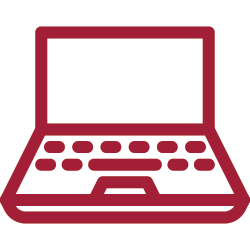
Online Banking is one of the easiest ways to manage your accounts.

Visit us at any of our Branch locations!

Telephone banking provides up-to-date information on your account.
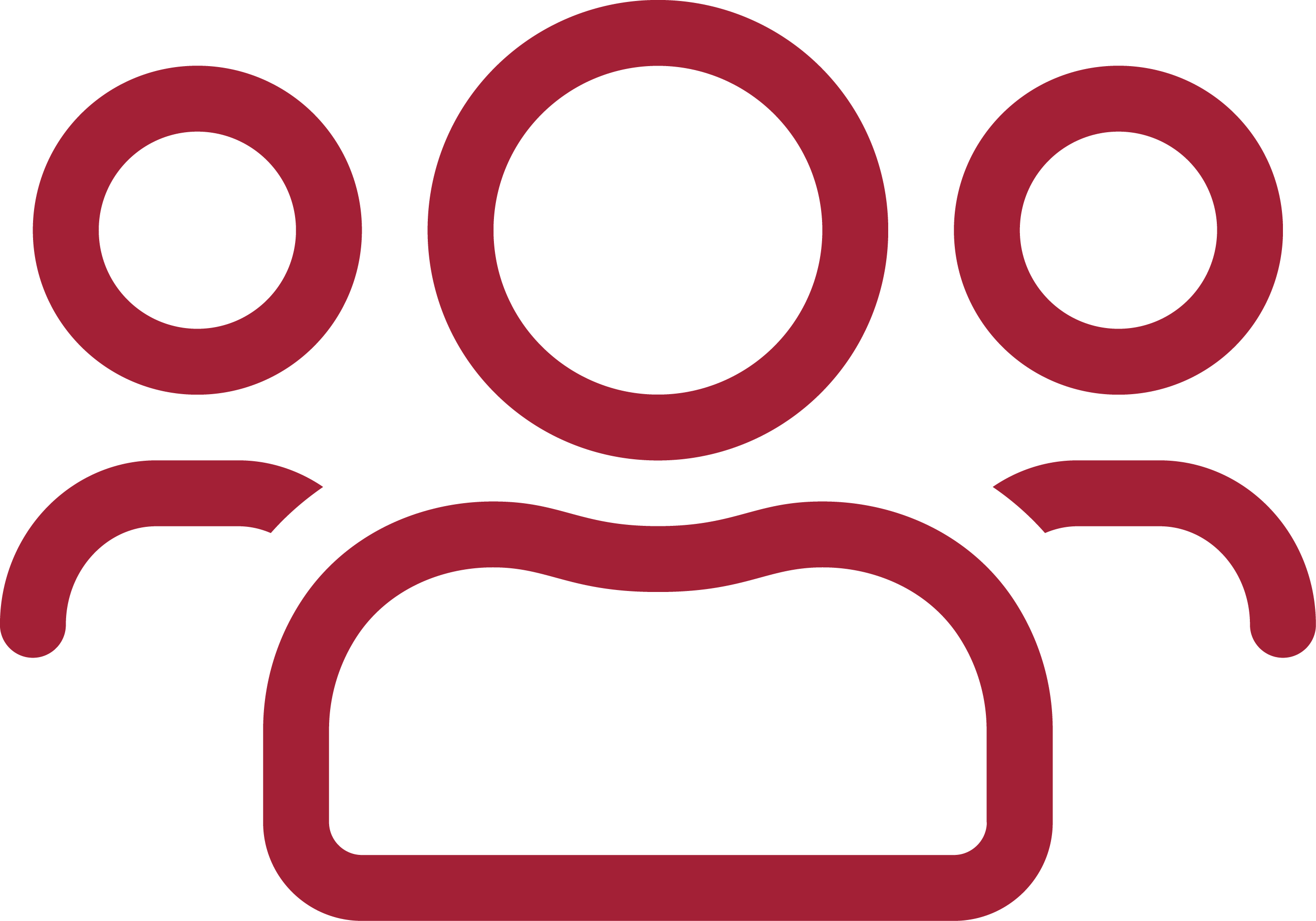
Speak with a Member Service Representative!
Helpful How-To Tutorials
Check out our YouTube tutorial playlist for step-by-step instructions on how to set up and customize online banking or our mobile app.
Sign up for email and text messages!
Be the first to know about our special offers and promotions.
Keeping your personal information secure is important to us. Click to view our Privacy Statement and SMS Terms & Conditions.
Please ensure the information submitted is complete and accurate. Only forms completed and submitted will be eligible for a response. Some restrictions may apply. Message and data rates may apply from your wireless carrier. Ask for details.