- Account Management
- Business Services
All Credit Union locations will be closed Monday, February 16, in observance of Presidents' Day.
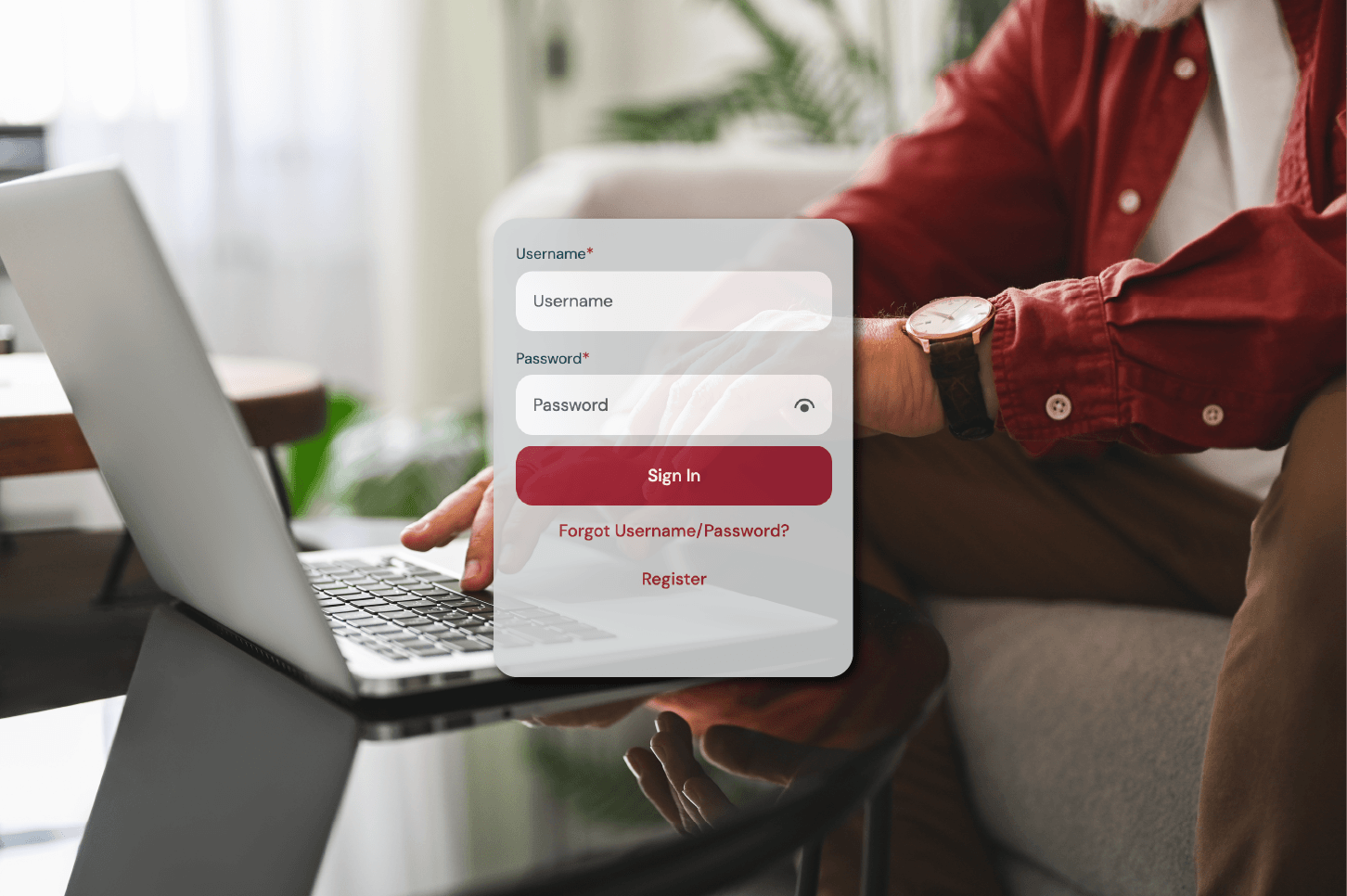
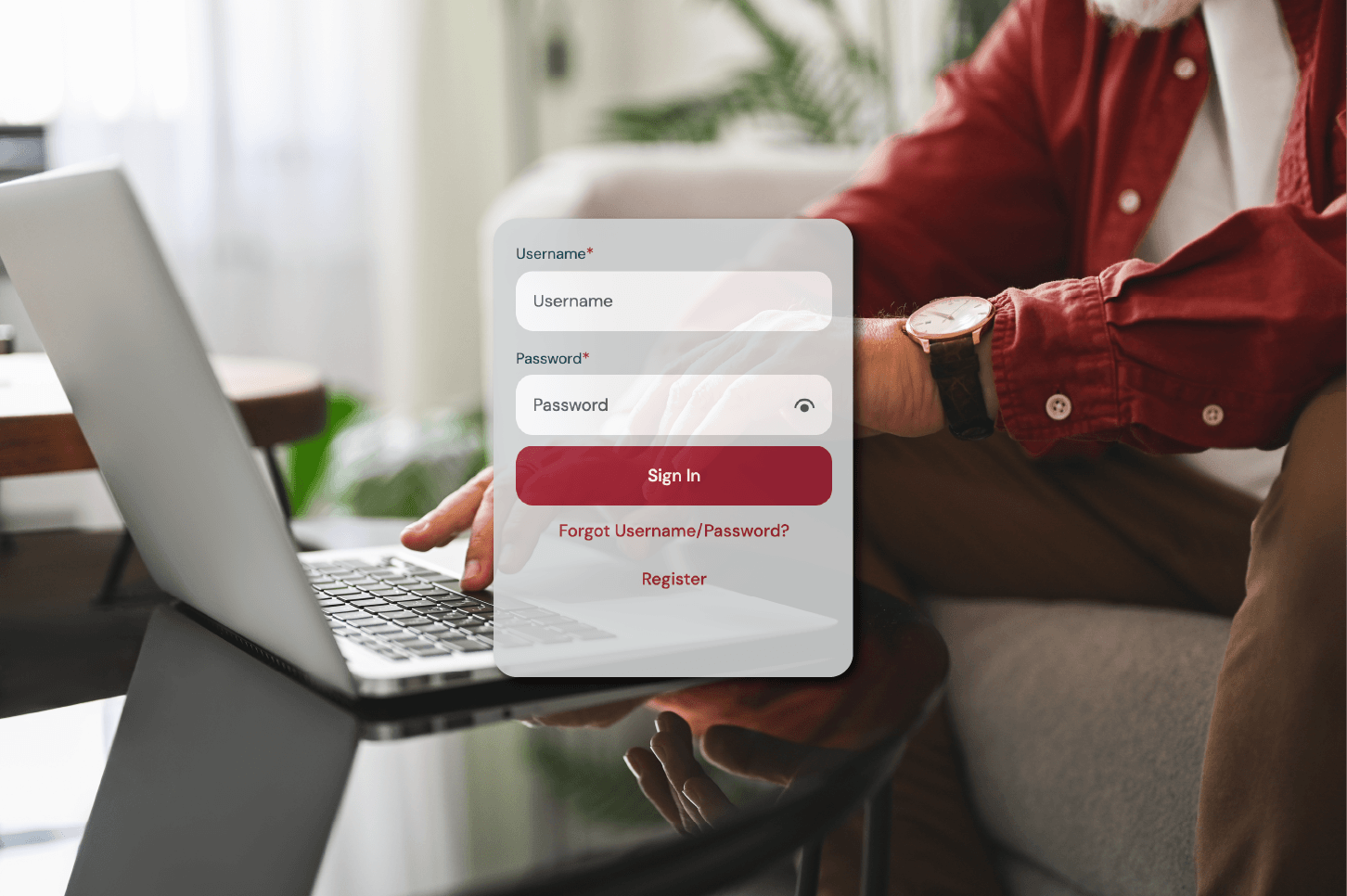
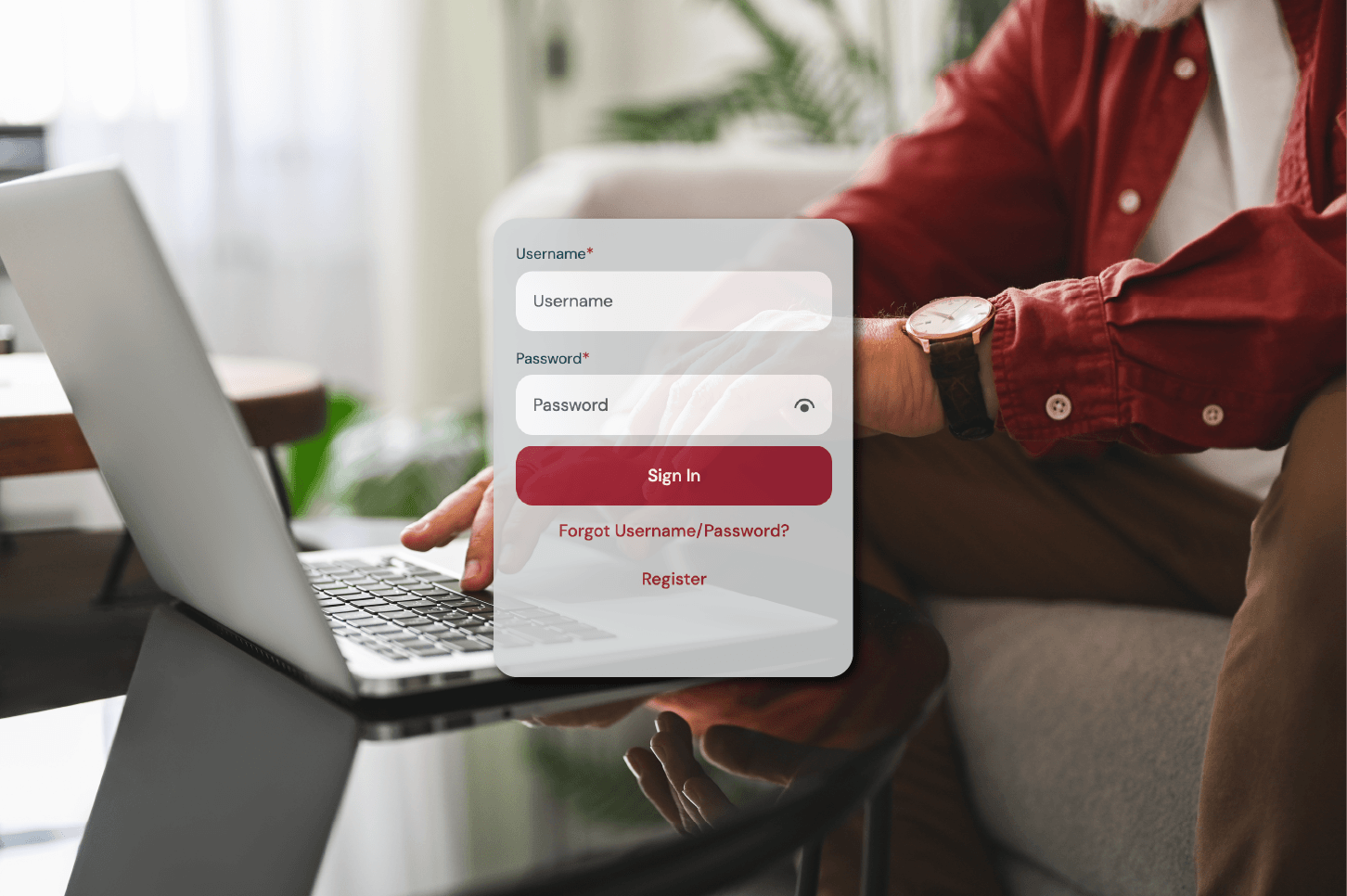
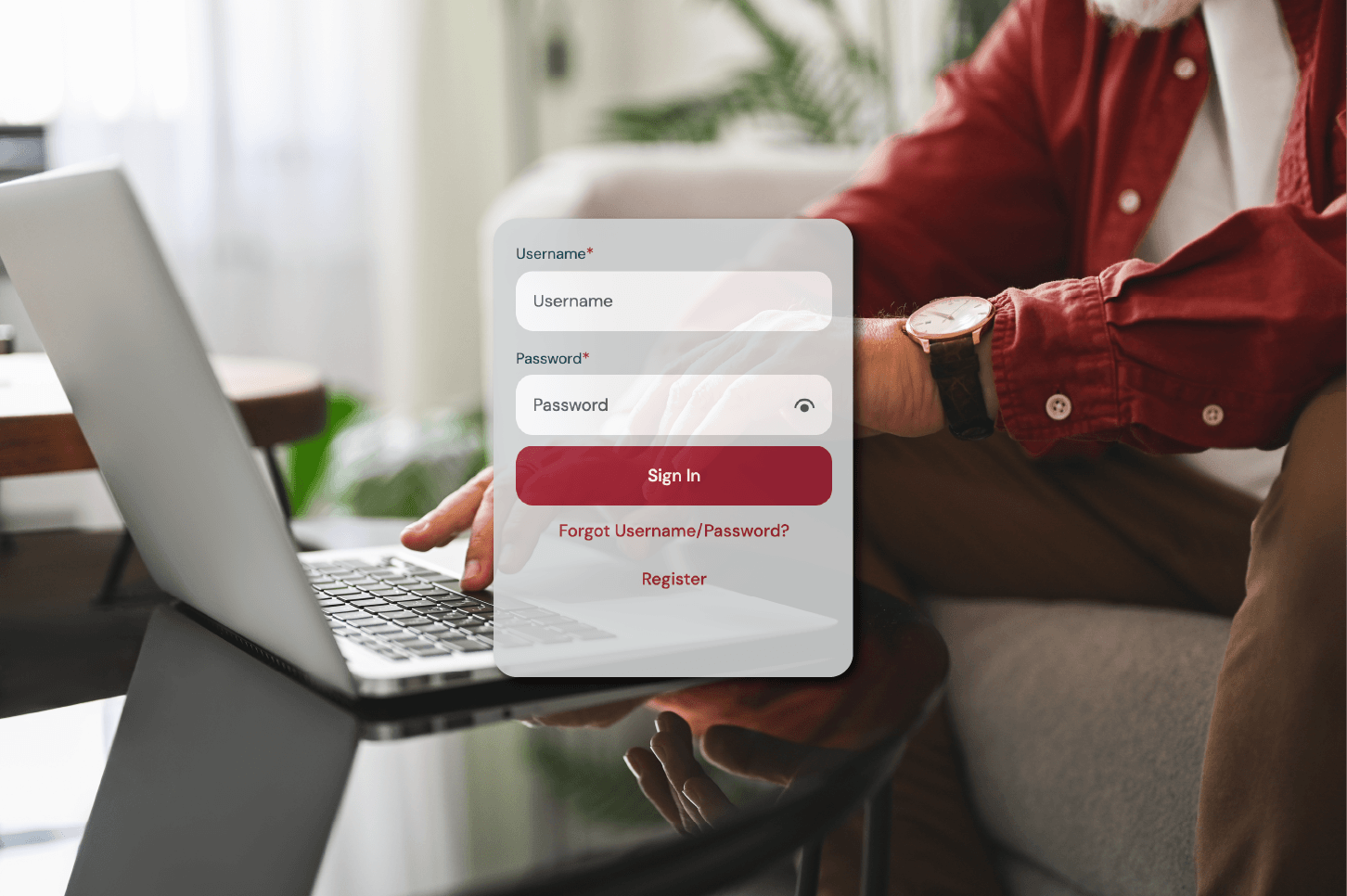
Account Security
Tips & Information
Security Tips General Information
Why, When, and How We Will Contact You
KTVAECU® will never contact you to ask for your online banking username, password, account reset codes, PIN, debit/credit card numbers, social security, or account information.
However, there are times when we will need to contact you regarding your accounts. When we contact you, we may ask questions to validate your identity, but we will not ask you for complete account numbers, card numbers, or online credentials. If you have any questions, call (865) 544-5400 or (800) 467-5427.
PAY-A-PERSON (AKA SEND MONEY) SCAM: If you receive a text, call, or email from the Credit Union asking to PAY-A-PERSON to KTVAECU, do not respond to the text or request! We will never ask you to copy, forward, or send us a link.
Create Strong, Secure Logins
Strong usernames and passwords serve as an extra layer of security for your accounts. Using a simple username, like first initial and last name, makes it easy for potential hackers to guess your login and access your information.
Need to update your login?
- Log in to online banking or mobile app
- Select your initials in top right corner
- Click Settings
- Then select Security
- Next, click Username or Password
- Enter new login info and press Save
Tips on updating your login:
- Use a combination of letters & numbers.
- Do not use information easily guessed about you.
- Do not use the same username for all logins.
- Avoid using your email as a username
Latest Scams: Credit Union Fraud Dept Impersonation
 Have you received a text saying your account is suspended or locked? Fraudsters will impersonate the Credit Union and send text messages with links to unlock your account. Do not click links or respond to these texts because it is a SCAM. Fraudsters want you to click the link so they can gain access to your personal information, including your account number, username, and password.
Have you received a text saying your account is suspended or locked? Fraudsters will impersonate the Credit Union and send text messages with links to unlock your account. Do not click links or respond to these texts because it is a SCAM. Fraudsters want you to click the link so they can gain access to your personal information, including your account number, username, and password.

KTVAECU® Fraud Text Alerts ONLY come from a secure 5-digit short code.

Real text alerts will contain account or card specific details.

Legitimate texts from the Credit Union will not contain grammar or punctuation errors.

Text alerts from the Fraud Department will NEVER ask you to click a link.
Protect Yourself Against Fraud
Criminals around the world continually search for new ways to access your money and personal information. While KTVAECU takes many precautions to keep your money and information safe, it is also important to stay up to date on ways you can keep your information secure.
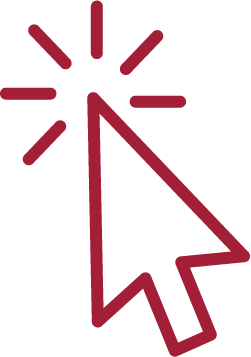
CYBER SECURITY
As we become more dependent on the internet, more and more personal information ends up online for fraudsters to find. Here are some tips to keep in mind while browsing.
Passwords – Strong passwords keep your information safe from hackers. Use a combination of capital and lowercase letters, numbers, and special characters for extra-strong passwords.
Antivirus Software – Always use some form of antivirus when browsing, and make sure it is up to date.
Privacy – Mobile and web browsers both have settings to protect your private information. Many major websites like Facebook and Twitter offer advanced privacy settings as well.
Downloads – Be extra cautious whenever downloading files or software from the internet. Always make sure you are on a trusted site and know what you are downloading.

IDENTITY THEFT
Millions of people fall victim to identity theft every year. It can happen to anyone, regardless of social or economic status. Identity theft occurs when a criminal gets someone’s private information and uses it to commit fraud.
This information can be used to apply for credit and loans, open bank accounts, open phone and cable accounts, and even get medical services. Identity theft can ruin your credit, cost you money, and take a tremendous amount of time to correct.
How does identity theft happen?
Scammers use numerous methods to access your information. One of the main ways is phishing, where scammers email you pretending to be a credible company or institution to obtain your personal information.
Fraudsters also steal information using skimming devices, which are placed over card readers. Whenever you use your card on a compromised terminal, these devices read and copy your card information for the criminals to use.
Your information can also be compromised in more traditional ways, like dumpster diving, stealing your mail, or even stealing the data directly from your purse or wallet.
How can you prevent identity theft?
The best way to prevent identity theft is to be vigilant. Do not keep your Social Security card with you, and only provide your Social Security number when necessary. Always verify who is asking for your information before you send it to them. Shred receipts, credit reports, applications, and statements to prevent scammers from finding your info in the trash. Be careful when browsing the internet, and do not enter financial information until you have verified the website asking for it. Use strong passwords to avoid account hacking.
If you believe you or someone you know is a victim of identity theft, report it to the proper authorities. Check out our blog for even more ways to protect your money.

CHECK FRAUD
Fraudsters try to convince you that a fake check is legitimate by making it look like real business or personal checks, cashier’s checks, or money orders. Know what to watch out for to stay a step ahead!
- Counterfeit Checks
Fraudsters create fake checks to look like legitimate ones. They mimic anything from business checks to money orders. - Check Washing
Fraudsters use chemicals to erase or alter details on a check. - Fake Deposits
Fraudsters deposit fake checks through mobile platforms or ATMs. - Social Engineering
Fraudsters try to convince you to share account details or cash fraudulent checks.
Protect Yourself from Check Fraud
- Don't deposit checks from anyone you don't trust.
- Don't use money from a check to send gift cards, money orders, cryptocurrency, or wire money.
- Ignore any offers that ask you to pay for a prize.
- If you sell something online, never accept a check for more than the selling price.
If you think you've spotted a fake check scam, report it to the Federal Trade Commission!
Report Check Fraud
Elder Financial Exploitation
What is Elder Financial Exploitation?
Elder Financial Exploitation, or EFE, is when someone illegally or improperly uses the funds of someone over the age of 65. The two most common forms of EFE are scams from an outside party or manipulation by someone close to the victim. Common examples:
IRS Scams
A scammer pretends to be from the IRS and says you owe taxes.
Securities/Investment Scams
Fraudsters promise a big return if you invest.
Romance Scams
Fake profiles on dating sites or social media build trust to try and steal your money.
Lottery Scams
Scammers contact you, claiming you’ve won a lottery or sweepstakes. They will then typically tell you payment is required to claim your prize.
Tech Support Scams
Someone claims to be tech support for a company you use only to steal your money or information.
How to prevent EFE:
- Consult with an attorney or trusted family member before you make a large purchase or investment.
- Use Online and Mobile Banking to keep track of your account and catch fraud early.
- If someone calls, texts, emails, or sends you a letter claiming to be from a business, contact that business directly to verify.
- Consider adding a trusted contact to your account.
What is a trusted contact?
A trusted contact is someone we can put on your account to notify if we suspect any suspicious activity on your account that could suggest exploitation or fraud. This is someone you trust to help us act in your best interest.
How do I add a trusted contact?
Add a trusted contact by printing the Trusted Contact Form and completing all fields!
Cryptocurrency & KTVAECU
Currently, NCUA does not allow credit unions to sell or hold cryptocurrency. KTVAECU® does not perform, sell, or hold transactions with any form of cryptocurrency (Bitcoin, Litecoin, Dogecoin, Stablecoin, etc). Beware of any comments, reviews, or posts on Credit Union social media pages or website about Bitcoin transactions or transactions with any form of cryptocurrency.
We're officially AARP BankSafe Trained!
KTVAECU® is proud to announce that we have earned the AARP BankSafe Trained Seal in recognition of the training and policies we have in place to better prevent financial exploitation.

Think you've experienced fraud? Here are tips to stay protected:
If someone contacts you asking about personal information, here are some tips to help verify identity and maintain security:
Tip #1
If you question the identity of the call, ask for their company contact information, and tell them you need to call them back later. Then verify their information by calling the company at the phone number provided on their website.
Tip #2
Never provide personal information over the phone, including full social security numbers or account numbers. Businesses using this information to verify your identity will likely only ask you to confirm the last four digits.
Tip #3
We only ask for a one-time passcode when Members initiate contact. If you receive a call/text asking for this code, it is a scam.
Tip #4
Credit Union fraud alerts come from a short code phone number, not a 10-digit phone number.
Tip #5
Use Control My Card to enable notifications and to turn cards on/off when needed.
Tip #6
If you question the legitimacy or suspect something might be wrong, hang up and call us directly.
Account Security FAQs
- Someone from the Credit Union, whom I don’t recognize, contacted me and asked I call them back. How do I know they are legitimate?
Scammers are evolving their tactics at a rapid pace. The Credit Union values your trust. We encourage you to contact us by phone at our publicly listed phone number (865)544-5400 to verify the identity of any individuals you do not recognize.
- I received a letter/email from the Social Security Administration notifying me of identity theft. How do I know if it's real?
Communications like these are often fraudulent. The Social Security Administration (SSA) is aware of these and encourages taking steps to Slam the Scam that can take the form of fraudulent phone calls, letters, or emails. More helpful information from the SSA may be found at www.ssa.gov/scam.
- How do I report a suspected Social Security scam?
If you believe you have received a fraudulent communication from federal agents, you are encouraged to report the fraud to the Social Security Administration through their website: https://secure.ssa.gov/oig/scam/, by filling out and submitting the form.

